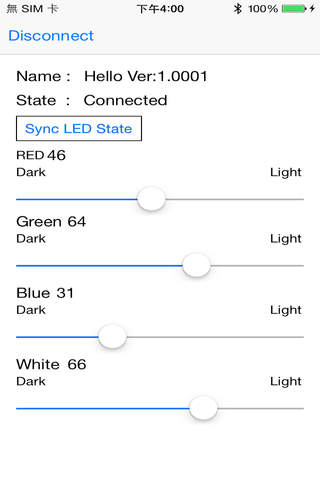
BLE LED remote control
The App needs to open the Bluetooth , and it can work with BLE(Bluetooth Low Energy) LED light.
(not demo or test version , the App must work for customer which has BLE LED device)
Follow these steps:
1. Turn on the BLE LED Device. (The app can not working , If you dont have BLE LED Device. The App should working with BLE LED Device)
2. Turn on the Bluetooth on iPhone.
3. Open the App and scan BLE LED Device.
4. Connected to the BLE LED Device.
5. control the light and color on control panel , and the BLE LED Device will change the brightness and color.
When the BLE LED device turn on. The App can scan and connected to it , and the App can send the data and read the data from BLE LED device.
The App can
1. Scan the BLE device.
2. Connect to the BLE device.
3. Disconnect the BlE device.
4. Read/Write data between App and BLE device.
4.1 - Send data to the BLE LED device. Data include LED value , like : Red , Green , Blue
4.2 - Read data from BLE LED device when click the Sync LED State. Like : BLE LED Version , LED state.
Version:1.1
- Fixed Data Bug

